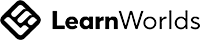Unleashing the Power of Google Docs for Marketing: A Comprehensive Guide
Mar 19

In the fast-paced world of digital marketing, collaboration,
efficiency, and organization are key to success. Enter Google Docs, a versatile
and user-friendly tool that can revolutionize the way you manage your marketing
efforts.
In our comprehensive guide, we'll explore how to leverage Google Docs to streamline your workflow, productivity and reinforce powerful collaboration results, fast.
Before we dive into the specifics of using Google Docs for
marketing, let's start with the basics.
Getting Started
Google Docs is a cloud-based word processing application that you access through your Google account. (This is the same as your Gmail account if you have one.)
To begin:
Google Docs is a cloud-based word processing application that you access through your Google account. (This is the same as your Gmail account if you have one.)
To begin:
- Create a Google account/ or Sign in.
- Access Google Docs by navigating to docs.google.com. or click on the icon that looks like this>
- Click
on the '+' icon to create a new document.
Document Creation and Formatting
Google Docs offers a wide range of formatting options, making it easy to create visually appealing marketing materials such as blog posts, collaborative reports, email copy, newsletters, marketing strategies.
Google Docs offers a wide range of formatting options, making it easy to create visually appealing marketing materials such as blog posts, collaborative reports, email copy, newsletters, marketing strategies.
- Utilize headings, fonts, and styles to create a consistent brand image.
- Insert images, videos, and hyperlinks to engage your audience.
- Collaborate
in real-time with team members, making edits and suggestions effortlessly.
Google Docs for Content Creation
Effective content creation is at the heart of any successful marketing campaign. Google Docs can significantly simplify this process through collaborative overlays and on-page comments.
Effective content creation is at the heart of any successful marketing campaign. Google Docs can significantly simplify this process through collaborative overlays and on-page comments.
Content Planning
Before you start writing, plan your content strategy. Google Docs offers various features for planning, such as creating bulleted lists, tables, and checklists. You can also collaborate with team members to brainstorm ideas and outline content plans.
Before you start writing, plan your content strategy. Google Docs offers various features for planning, such as creating bulleted lists, tables, and checklists. You can also collaborate with team members to brainstorm ideas and outline content plans.
Writing and Editing
Google Docs real-time collaboration feature enables multiple team members to work on a document simultaneously. This is invaluable for drafting, editing, and refining your marketing copy, schedules and budgets in real-time, with virtual teams. An example could be building plans in real-time over zoom meetings, or transferring information while reporting live at a conference. Use the "Comments" and "Suggesting" features to provide feedback and track changes effectively at documents develop and adapt.
Google Docs real-time collaboration feature enables multiple team members to work on a document simultaneously. This is invaluable for drafting, editing, and refining your marketing copy, schedules and budgets in real-time, with virtual teams. An example could be building plans in real-time over zoom meetings, or transferring information while reporting live at a conference. Use the "Comments" and "Suggesting" features to provide feedback and track changes effectively at documents develop and adapt.
Key Features of Google Docs
Version History
Google Docs automatically saves your work, allowing you to access previous versions of your documents. This feature is handy when you want to revert to an earlier draft or review the evolution of your marketing materials.
Google Docs automatically saves your work, allowing you to access previous versions of your documents. This feature is handy when you want to revert to an earlier draft or review the evolution of your marketing materials.
Collaborative Marketing
Collaboration is a cornerstone of successful marketing campaigns, and Google Docs excels in this regard.
Collaboration is a cornerstone of successful marketing campaigns, and Google Docs excels in this regard.
Sharing and Permissions
To collaborate effectively, you need to share your documents with team members, clients, or stakeholders. Google Docs allows you to set specific permissions, such as "View," "Comment," or "Edit," ensuring that everyone has the appropriate level of access.
To collaborate effectively, you need to share your documents with team members, clients, or stakeholders. Google Docs allows you to set specific permissions, such as "View," "Comment," or "Edit," ensuring that everyone has the appropriate level of access.
Real-time Editing
The real-time editing feature in Google Docs allows multiple users to work on a document simultaneously. This is a game-changer for marketing teams as it streamlines the review and approval process.
The real-time editing feature in Google Docs allows multiple users to work on a document simultaneously. This is a game-changer for marketing teams as it streamlines the review and approval process.
Comments and Suggestions
Use the commenting and suggesting features to provide feedback and make revisions within the document. This eliminates the need for lengthy email chains and keeps all communication centralized.
Use the commenting and suggesting features to provide feedback and make revisions within the document. This eliminates the need for lengthy email chains and keeps all communication centralized.
Templates for Marketing Materials
Google Docs offers a variety of templates designed for marketing purposes. These templates can save you time and help maintain a consistent brand identity across your marketing assets and collateral.
Google Docs offers a variety of templates designed for marketing purposes. These templates can save you time and help maintain a consistent brand identity across your marketing assets and collateral.
Marketing Tools
Brochures and Flyers
Create eye-catching brochures and flyers with Google Docs templates. Customize them to match your brand's colours and messaging.
Create eye-catching brochures and flyers with Google Docs templates. Customize them to match your brand's colours and messaging.
Reports and Analytics
Generate marketing reports with professionally designed templates. These templates often include placeholders for data visualization, making it easy to present your findings.
Generate marketing reports with professionally designed templates. These templates often include placeholders for data visualization, making it easy to present your findings.
Newsletters
Keep your audience engaged with beautifully formatted newsletters. Google Docs templates simplify the process of creating and distributing newsletters to your subscribers.
Keep your audience engaged with beautifully formatted newsletters. Google Docs templates simplify the process of creating and distributing newsletters to your subscribers.
Integrating Google Docs with Other Tools
To maximize your marketing efforts, Google Docs integrates with lots of other marketing tools and platforms. It's is a well established integrative tool.
To maximize your marketing efforts, Google Docs integrates with lots of other marketing tools and platforms. It's is a well established integrative tool.
Google Drive
Google Drive is their cloud storage for all Google based documentation. Google Drive helps you seamlessly integrate with all of your marketing documents and assets, which includes Google Sheets, images, and videos.
Google Drive is their cloud storage for all Google based documentation. Google Drive helps you seamlessly integrate with all of your marketing documents and assets, which includes Google Sheets, images, and videos.
Google Sheets
Google Sheets is Googles version of Excel. It will help you manage data-driven aspects of your marketing campaigns, such as tracking leads, monitoring ROI, budgets, and analysing website traffic.
Google Sheets is Googles version of Excel. It will help you manage data-driven aspects of your marketing campaigns, such as tracking leads, monitoring ROI, budgets, and analysing website traffic.
Google Slides
Google Slides is the equivalent to Powerpoint. You can create compelling presentations and slideshows on the go, all stored in the cloud. You can then share these through Google Meet, it's live streaming for internal meetings, webinars, and client briefings. Google Meet now offers live translations to, removing language as a barrier to virtual live productivity.
Google Slides is the equivalent to Powerpoint. You can create compelling presentations and slideshows on the go, all stored in the cloud. You can then share these through Google Meet, it's live streaming for internal meetings, webinars, and client briefings. Google Meet now offers live translations to, removing language as a barrier to virtual live productivity.
Managing Marketing Campaigns
Organizing and tracking marketing campaigns is essential for measuring campaign success. Use Google Docs, Google Sheet, Google Meet, and Google Slides to build and communicate powerful campaigns.
Organizing and tracking marketing campaigns is essential for measuring campaign success. Use Google Docs, Google Sheet, Google Meet, and Google Slides to build and communicate powerful campaigns.
Campaign Plans
Create detailed campaign plans using Google Docs. Include key details like objectives, target audience, budget, and timelines. Share these plans with your team for alignment, giving them viewing access. They can comment and ask questions on specific areas within the document without changing the text.
Create detailed campaign plans using Google Docs. Include key details like objectives, target audience, budget, and timelines. Share these plans with your team for alignment, giving them viewing access. They can comment and ask questions on specific areas within the document without changing the text.
Editorial Calendar
Maintain an editorial calendar to track content creation, publication dates, and distribution channels. Google Docs' collaboration features make it easy for your team to stay on the same page.
Maintain an editorial calendar to track content creation, publication dates, and distribution channels. Google Docs' collaboration features make it easy for your team to stay on the same page.
Meeting Agendas and Minutes
Use Google Docs to prepare meeting agendas and record meeting minutes. This ensures that everyone is aware of action items and decisions made during marketing meetings.
Use Google Docs to prepare meeting agendas and record meeting minutes. This ensures that everyone is aware of action items and decisions made during marketing meetings.
Benefits of Google Docs
Analyzing and Reporting
Effective marketing involves analyzing data and reporting on campaign performance. Google Docs can assist in creating clear and concise reports.
Effective marketing involves analyzing data and reporting on campaign performance. Google Docs can assist in creating clear and concise reports.
Data Visualization
Import data from Google Sheets or other sources into Google Docs to create visually appealing charts and graphs that illustrate your marketing metrics.
Import data from Google Sheets or other sources into Google Docs to create visually appealing charts and graphs that illustrate your marketing metrics.
Report Templates
Utilize report templates to streamline the process of creating marketing reports. Customize these templates to include the specific metrics and KPIs relevant to your campaigns.
Utilize report templates to streamline the process of creating marketing reports. Customize these templates to include the specific metrics and KPIs relevant to your campaigns.
Collaboration on Reports
Collaborate with team members to finalize reports and ensure accuracy. Google Docs' commenting and suggesting features can be particularly useful during the review process.
Collaborate with team members to finalize reports and ensure accuracy. Google Docs' commenting and suggesting features can be particularly useful during the review process.
Security and Privacy
When using Google Docs for marketing, it's essential to prioritize security and privacy.
When using Google Docs for marketing, it's essential to prioritize security and privacy.
Permissions and Access Control
Carefully manage permissions to restrict access to sensitive marketing documents. Only provide editing access to team members who need it, and use password protection when necessary.
Carefully manage permissions to restrict access to sensitive marketing documents. Only provide editing access to team members who need it, and use password protection when necessary.
Two-Factor Authentication
Enable two-factor authentication for your Google account to add an extra layer of security, preventing unauthorized access to your marketing materials.
Enable two-factor authentication for your Google account to add an extra layer of security, preventing unauthorized access to your marketing materials.
Google Docs is a versatile and powerful tool
for marketing professionals. It offers a range of features that can streamline
content creation, enhance collaboration, and improve overall campaign
management. If you master the art of Google Docs for marketing, you will boost
your team's productivity and ultimately receive better results among your team in your marketing
efforts.
So, why wait? Start exploring the world of Google Docs today, and watch your teams productivity soar to new heights of collaboration and productivity.
So, why wait? Start exploring the world of Google Docs today, and watch your teams productivity soar to new heights of collaboration and productivity.

Digital Marketing and Communications Agency , Digital Consulting and Coaching & and Think King, bite-size digital training.
t: 01737-321-459
w: hello@kathrynmcmann.com
w: hello@thinkking.co.uk
w: hello@kathrynmcmann.com
w: hello@thinkking.co.uk
STAY IN THE KNOW
Receive news, events, discounts and more
Empty space, drag to resize
Kathryn McMann Consultancy Ltd Copyright © 2025